Alert Management¶
With SMART alerts, you can have confidence that your site is operating smoothly. When incidents do occur, you can review the data to gain a full understanding of what happened.
Events¶
SMART currently supports the following events for alert notifications:
Breach Alerts: Occur when a resource breaches an exclusion zone.
SOS Alerts: Alarms when a worker presses the SOS button on a compatible tracking device
Unplug Alerts: Triggered when a tracking device has potentially been disconnected from a piece of equipment
Alert Notifications¶
Alert notifications can be configured as part of the Alert Management table. Alerts are configured as groups of contacts, where each group is subscribed to specific alerts.
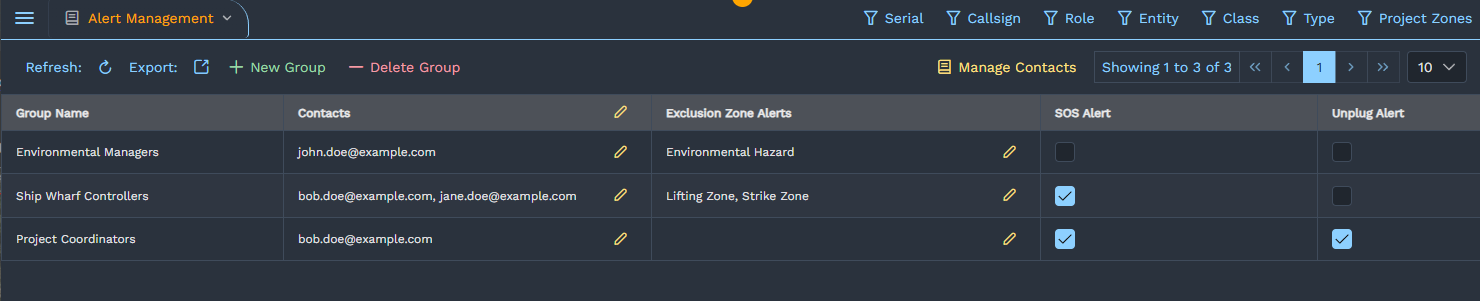
Contact Management¶
To manage contacts, click on the ‘Manage Contacts’ button at the top of the table. This dialog shows a list of all current contacts. You can add a new contact at the bottom of this dialog. Contacts will not get access to the SMART platform unless they are also registered as a user. You can add as many alert contacts as you need.
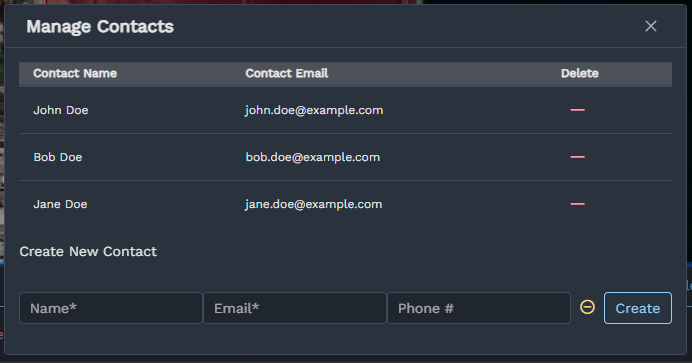
Alert Groups¶
Once contacts have been registered, they need to be assigned to an Alert Group. Each group can be configured to get different types of alerts, or alerts from specific exclusion zones.
Click on the ‘+ New Group’ button to create an Alert Group.
In each row, click on the pencil icon in the Contacts cell to assign contacts to that group.
To assign zones to a group, click on the pencil icon in the Exclusion Zone Alerts cell. When a breach occurs in an assigned exclusion zone, all contacts in the alert group will receive an email notification.
Groups can also receive SOS alerts of Unplug alerts. To toggle whether a group receives these alerts, simply click the checkbox in each row.
Alert History¶
Even if email notifications are not configured, SMART keeps a comprehensive record of all events on site. You can go back through the event history at any time. This can be used to gain a full understanding of site conditions when a potentially hazardous event occurred.
Breach History¶
A record of all exclusion zone breaches can be found in the Exclusion Logs tab.
Double-click on a row in the table to rewind SMART back to when the breach occurred.
SOS History¶
A record of all SOS occurences can be found in the SOS Alerts tab.
Similarly to breaches, you can double-click a row in this table to rewind SMART back to the moment the SOS occurred.