Project Settings¶
Project Managers can update some key project settings, such as the geofence or shift times, through the Project Settings menu.
General¶
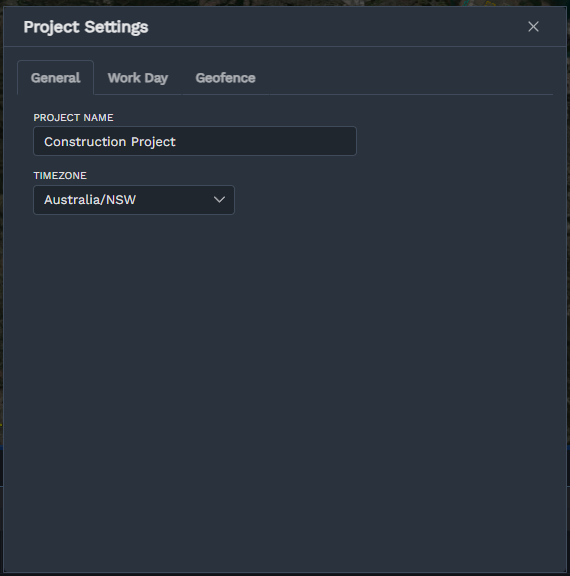
You can adjust the name of the project or the default project timezone.
Work Day¶
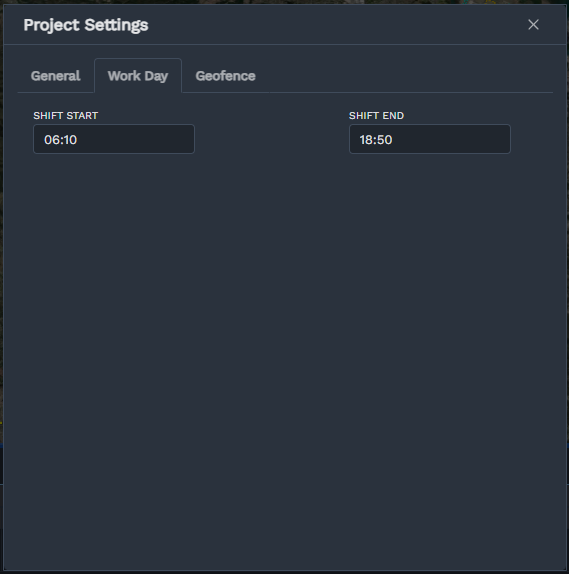
You can adjust the start and end times of the shift. This allows SMART to provide better productivity estimates.
SMART currently only supports one configured shift for a project. If a schedule has been uploaded to a project, more precise details will be used in the analytics view.
Geofence¶
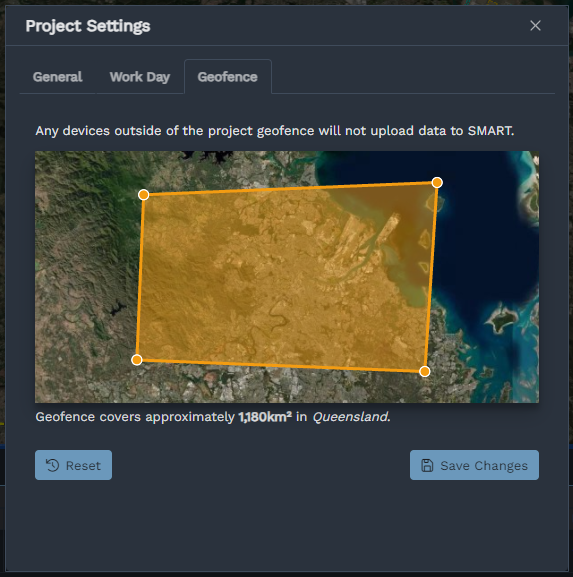
Any devices outside of the project geofence will not upload data to SMART. For privacy reasons, this helps ensure that your staff are not tracked if they accidentally remove devices from the projecct site.
You can adjust the project geofence here at any time.